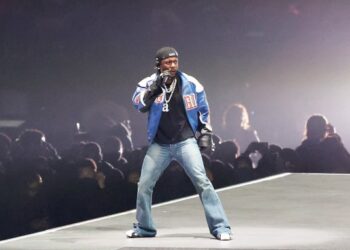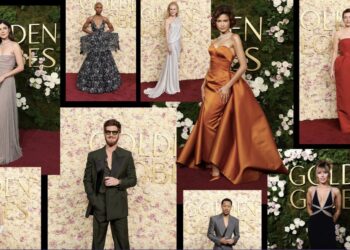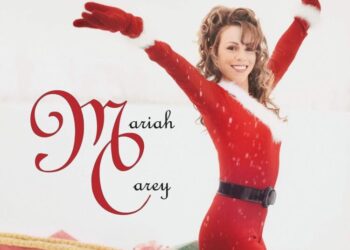Your responsibility for your article doesn’t end after it’s published. It’s your responsibility to promote your article and make sure as many people as possible read it. This guide will tell you how to do that successfully.
Social Media
Don’t be shy about pushing your articles on Facebook and Twitter.
To link to your article on Facebook, you copy and then paste your post url into the status box on Facebook. Facebook will reproduce your headline, image and an excerpt from the first paragraph, but it’s still worth adding a sentence of text explaining the post and telling your friends that this is a post written by you and for them to check it out..
For Twitter, you’ll need to use a url shortener like bit.ly so as not to waste all 140 characters on your url. This means the rest of your tweet will basically act as your headline, so make sure your Twitter headline persuades people that your link is worth clicking by providing a sense of urgency and uniqueness. Read CopyBlogger’s Art of Writing Great Twitter Headlines for more information.
Of course Facebook and Twitter aren’t the only forms of social media. You can also submit content to social bookmarking sites like Pinterest, Linkedin, Digg, Reddit, Stumbleupon and Del.icio.us.
We’ve made things easy for you by including a social share bar in all of the articles on our site, and you can simply click on the social network icon of where you want to share your story.

Search Engine Optimization
The higher your article is ranked by search engines like Google, the more people will find it. So when writing your article make sure to use the correct keywords in your headline, and also in your content. But you can continue to improve your article’s search engine ranking after it’s published by linking to it in future TheUrbanTwist.com posts (or from other blogs) and using the correct anchor text. Read this explanation of internal linking for a full explanation.
Network with Other Blogs
Contact other blog owners/writers via email, Twitter or Facebook, and let them know about your article. If you can develop relationships with other bloggers then you can both benefit from linking to each other’s content.
Comments
There’s no harm in linking to your article in the comments section of other blog posts. But only where it’s genuinely relevant to the article you are commenting on. If it’s not 100% relevant then you’ll be viewed as a spammer.
Forums
Linking to your post in a forum can bring in a lot of traffic. However, as with commenting, you should only do this where relevant. Also, don’t go to a forum just to link to your own article. It’s much more ethical and effective to genuinely join in with the community on a forum and contribute to discussions. If other forum readers trust and like you, then they’re much more likely to click on your links.
Back to TheUrbanTwist.com Writer’s Guide.