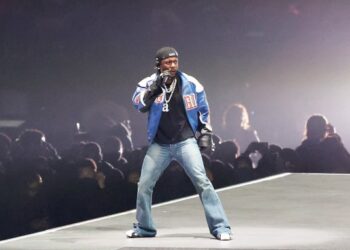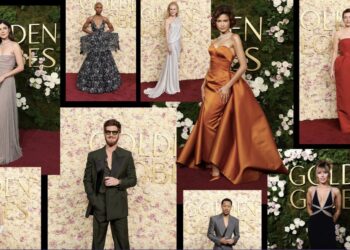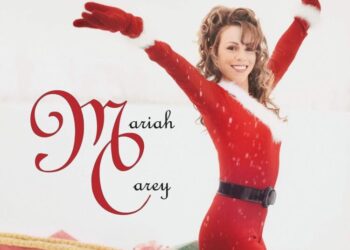From the WordPress dashboard, which you can access through “Site Admin” at the top of the page:
1. Click Posts. (It’s important not to accidentally click Pages here. Posts and Pages are different. Pages will not appear on the blog front page.)
2. Click Add New on the sub-menu.

The page you now see is where you will write your post.
There’s a space at the top of the page (directly under where it says “Add New Post”). This is where you write your headline.
Directly below that are options for adding images, links and other elements. Below that is the large box where you will write and edit the body of your post.
To the right, there are boxes for Save and Publish options, Tags and Categories. Click the links for explanations of those functions.
See the WordPress Codex guide for more detailed information about the elements of the WordPress “Write a Post” page.
You also can log in and access your “Site Admin”, where you will have access to several video tutorials in case you need a visual.

Also See:
- Using the WYSIWYG Editor
- How to Link
- Adding Images
- Tags and Categories
- Save and Publish Options
- Editing Your User Profile
Back to TheUrbanTwist.com Writer’s Guide.