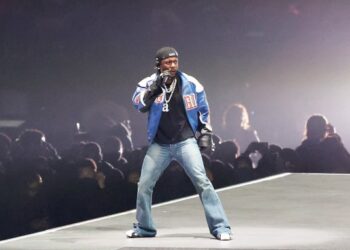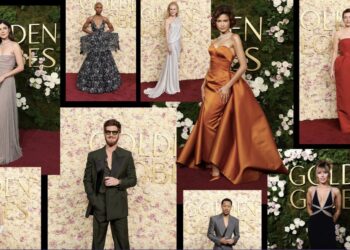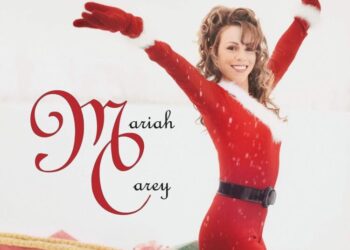Hopefully you’ve already read about the importance of attracting links from external sites. But internal linking is just as important.
Internal linking means links from your TheUrbanTwist.com article to other TheUrbanTwist.com articles. Internal linking is important when it comes to search engine optimization, and the most important part of that is the anchor text you use for the link, because search engines then associate those words with the destination page.
A Website leveraging the power of Interlinking, helps search engine bots to effectively crawl deeper pages of your site and improve the ranking of internal and deeper pages. Here are some of the direct and indirect advantages of interlinking blog posts:
- Reduces bounce rate
- Increases user experience and avg. time on site
- Bots can crawl deep pages and helps in indexing
- Improve the ranking of internal pages, when you use anchor text for linking
For example, in this link to TheUrbanTwist.com music videos page, you can see I used “music videos” as the anchor text. This is good because it improves the search engine ranking for that page under the search term “music videos”.
Notice how the anchor text I’m using is the same as the sort of search terms that reader would use to find those pages? But This was an easy example.
There may be times when you’re referencing another story similar to what you’re currently discussing. There may be times when your story may be a continuation of another story on our site. You should link to those stories as well.
Obviously TheUrbanTwist.com has too much content for you to always know which pages to link to. Which is why there’s an “Insights” box on the page where you write your posts in WordPress, which you can use to find posts to link to.
So say you’re writing about Beyonce’ and are wondering if there are any TheUrbanTwist.com posts discussing anything releating to Beyonce’, you’d search for “Beyonce” in the Google Insights box, and you’d find this post listing of everything discussing Beyonce’, which you can then link to in your post.
The video below describes this process in fuller detail.
Using Google Site Search
While cross-linking for a specific term on TheUrbanTwist.com, Google Site Search can come in very handy. For example, you have posted an article about Beyonce’ and you want to internally link to it. Go to Google.com and type in the search bar “site:theurbantwist.com beyonce”.
Pressing enter or clicking the search button will display results of the term ‘Beyonce’ from TheUrbanTwist.com.
Back to TheUrbanTwist.com Writer’s Guide.