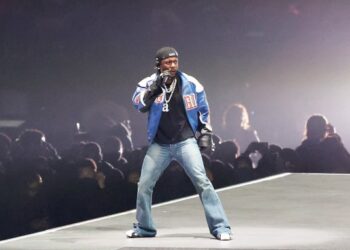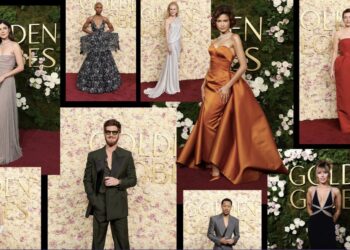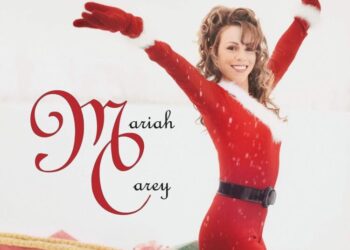The options for saving and publishing your post can be found in the top right corner of your WordPress Add New Post page, under “Publish”.
Click Save Draft as you write to save a draft of your post. You can then come back to your draft at a later date and finish up your work.
Click Preview to open a preview of your post in a separate window.
Once your post is completed, you’re ready to either submit it for review, or publish directly, depending on your access level.
To submit for review… Next to where it says “Status:”, click Edit. From the drop-down menu, select “Pending Review”, click OK, then click Save as Pending.
To publish… simply click Publish and your post will publish to the site.
To publish at a scheduled time, click Edit next to where it says “Publish immediately” and then select a time and date in the small calendar menu that appears (if you’re outside the US, remember it’s in US ET time).
Click OK and then click Schedule.
Also See:
- Writing a Post in WordPress
- Using the WYSIWYG Editor
- How to Link
- Adding Images
- Tags and Categories
- Editing Your User Profile
Back to TheUrbanTwist.com Writer’s Guide.