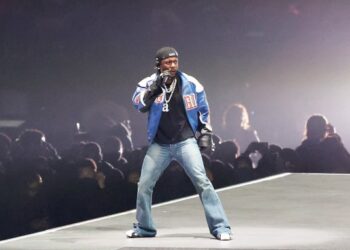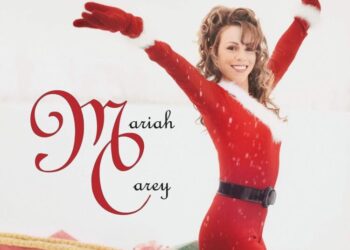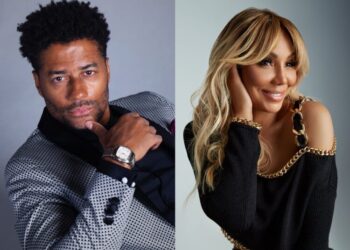I think the marketing industry is unfair; I think it’s unfair because while consumer reporting agencies and marketing companies receive updates on regulatory changes that affect who they can contact and how, you (the consumer) do not. Unsolicited marketing can be nuisance to consumers, most of whom never opted to receive it. That becomes especially true where the internet is concerned.
The BBC reports that according to Microsoft, 97% of emails sent via the internet are unwanted. Unfortunately, spam can be very hard to stop once you’ve started receiving it. That’s because hackers and spambots reference lists of emails compiled from the internet, hacked accounts, or even email servers; so if one found you, others will surely follow. As with most unwanted circumstances, the best method is prevention. Below are some protocol tips to help you keep your information secure and your inbox spam-free. Scroll further to see how you can opt out of mail and telephone solicitations.
Don’t give your email out, except to trusted sources.
Especially if it’s used for business or official purposes, you should keep your email address as private as possible. It’s possible for spambots to scour search engines for the telltale ‘@’ sign, which usually indicates an email address. In fact, I recommend that you…
Have more than one email address – and keep them separate.
One email address for work and/or personal correspondence, one email address for online accounts, and one “spam” email address – the one you let fill up with all your spam. Keeping them separate means not crossing any wires; don’t add them to the contact lists of your other email accounts, and don’t send emails between accounts. Why go to such lengths? Occasionally, a spambot or hacker may gain access to your contact list through your email server or by hacking into your account. While they may not actually be sending mail to your contacts from your email account, they can make it look that way, thereby gaining access to more accounts through what appears to be a trusted source. Which is why you…
Don’t click links with questionable address names.
Links that are a string of numbers, or with a file extension name, and haven’t been sent from a trusted source (such as your boss, after telling you “I’m going to send you an email with a seemingly questionable link. Click it or you’re fired.”). These links can redirect you to their true source, which may be malware or spyware that downloads to your computer without you knowing; or it can be a malicious script which quickly scans for information. To avoid even the possibility of clicking a bad link.
Don’t open emails that don’t come from a source you recognize.
The most obvious giveaways to this are actually pretty easy to spot. You can usually view the sender and subject line before even opening emails. Do you recognize the name? Does the sender’s email address have a fake domain name, or is it just a string of numbers and letters?
If you’re not sure whether an email is spam or are just feeling brave, look for any errors in the email. Official emails from legitimate companies don’t contain spelling errors and will usually refer to you by your name. Be wary if your name isn’t spelled correctly. Another red flag is how many recipients the email has, and should let you know whether you’re part of a mass spam send-out.
Though it may be tempting, do not forward chain emails.
Almost no one finds these charming or humorous anymore. It’s also possible that you received the email from a hacked account. To be on the safe side and prevent anyone else from being hacked by a fraudulent email, do your friends a favor make your inbox that annoying chain’s final stop before permanent deletion.
If even these measures haven’t prevented your inbox from being flooded by a dreaded hoard of spam, you can also invest in software that filters out known or possible spam, though you might just be better off deleting your compromised email address, or relegating it to “spam account” status, and getting a new one.
Spam emails aren’t the only way hackers try to get your private information, though. I once received a very convincing voicemail regarding a “security issue” with my bank account. Just to be on the safe side I called the number that was left in the message. The automated voice and greeting message sounded identical to my bank’s, with one key difference – they asked for my social security number.
My bank doesn’t require for my social security number in order for me to use their automated telephone system, so I hung up and went to their website to look up their customer service number directly. Guess what? It wasn’t the same as the one left in my voicemail. I called my bank’s REAL number, and they immediately flagged the fake one.
There’s no piece of information more valuable than your social security number, so guard it strictly. You should never give it out over the phone, and you should never have to. Spam calls require a lot more effort than spam email does, but here’s a hint: if you’ve opted out of marketing calls and you’re still getting them, there’s a good chance it’s a scam because most legitimate telemarketing companies reference the national registry for who they’re allowed, and not allowed, to call.
The bad news is that you don’t have to opt-in to the registry to be on it, but I also have some good news: there’s more than one way to opt out of annoying marketing offers.
Add your name to the Do Not Call Registry.
Visit www.donotcall.gov or call 1-888-382-1222 from the number you want to register. This puts you on a registry that lets telemarketers know who they are (and aren’t) allowed to call. Marketing agencies should use this service to help ensure Do Not Contact marketing compliance.
Opt out of commercial marketing emails.
The Direct Marketing Association was established in 1917 and is the oldest national trade association; but to be clear, they serve marketers, not you. However, are required to provide consumers with the ability to opt out of direct marketing. If you receive these emails, you can opt out here: www.ims-dm.com/cgi/optoutemps.php.
Opt out of direct mail solicitations.
The DMA also allows you to opt out of all mail solicitations they cover. According to the DMA, stopping direct mail solicitations can reduce your mail flow by up to 80% – the same amount of mail flow the DMA claims to cover. If you receive unwanted solicitous mail, you can create an account and opt out on their website: www.dmachoice.org.
Opt out of pre-approved credit and insurance offers.
Pre-approved, pre-screened, and pre-selected credit and insurance offers have by far been the biggest nuisance to my mailbox. In order for you to opt out of credit offers the Consumer Credit Reporting companies (Equifax, Experian, Innovis and TransUnion) need to know who you are, so they require your information. If you’re not getting any such offers yet, then it likely means they don’t have your information (so don’t give it to them).
Opt out here: www.optoutprescreen.com or call 1-888-567-8688.