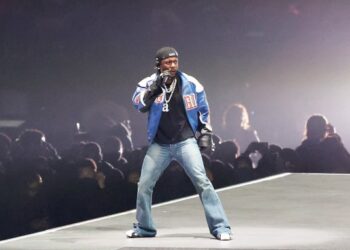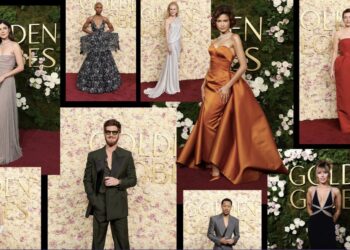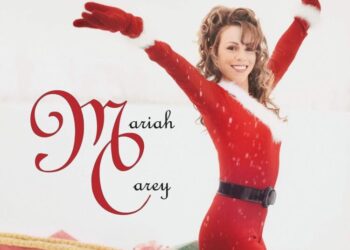As having a strong online presence becomes more important to individuals and businesses alike, there’s a high demand for eye-catching web designs. That’s why Cascading Style Sheets (CSS) is becoming increasingly powerful and offers lots of options that make it easier for developers to impress clients. In this article, R11 Solutions has compiled essential CSS tricks, tips, and techniques to help you create exceptional website layouts, keep your web design skills up-to-date, and improve the user experience for anyone’s website visitors.
CSS Blend Modes
The use of colorizer effects and duotone imagery on a website can be a powerful tool in attracting and engaging users. The popular streaming and podcast platform Spotify gives us one of the best examples of this.
Nowadays, CSS blend modes allow you to do much more than was possible before. You can unify the look of the content across your website and use an image in its different color versions. Having to create different color versions can be a thing of the past. Now, these blend modes allow you to apply the effects on your browser directly, with ease. There are 15 blend modes available, and they range from screen to overlay and from darkening to lighten.
You decide the implementation method you will use based on the type of element you plan to apply. High-contrast white and black images can be used to create a duotone effect successfully. To achieve high contrast levels and to set a greyscale, put CSS filters to use.
Blend Modes
In CSS, the mix-blend-mode and background-blend-mode are the properties that let you blend colors. You will define the blending between the element and the element(s) behind it in a mix-blend-mode. On the other hand, with background-blend-mode, you will set the blending of the element’s background image and its background color. You can also blend multiple background images in the background-blend-mode. Blending with a gradient is also possible because linear and radial gradients are really backgrounded images.
Use Collage
If you haven’t used collage in your web designs before, CSS makes it worth considering. You can have pictures that adjust to a website’s requirements and are interactive, scalable, and animated, all thanks to CSS. Before this became possible with CSS, you would have needed to have raster images prepared in a graphics editor and then attach them.
Masking
Masking is a highly effective trick. It tells your browser which of your asset elements should be visible; this is the hack that will allow you to build layouts and shapes. You can get this done by using:
- Raster images
- SVG elements – these recommended more highly than raster images because they can be transformed or scaled without much loss of quality
- CSS gradients
If you want to understand how masks work in greater detail, imagine a square image that is a left-to-right, black-to-white gradient; this can be a mask. Where there is black in the gradient mask image, the element it is applied to will be transparent (see-through), and where there is white, it will be opaque (normal). In the end, you will have an element that fades in from left to right.
Those who use Firefox should be aware that only the latest SVG elements are supported, so you will have to use inline SVG mask elements.
In recent references, masks tend to be mentioned as being defined in SVG and referenced in CSS by ID or URL.
Border Masks
In CSS, border masks work similarly to how border-image works. You define an SVG image, and nine-slice scaling is applied (it looks like a tic-tac-toe board over the image). The corners are used in the corners, the edges can be repeated along the sides, and the middle can stretch in the middle.
Clipping
It is important to remember that there is a difference between clipping and masking – masks are images, while clips are paths. In all cases, clips are vector paths; on the outside of the path is transparent, and on the inside is opaque.
You may sometimes come across a tutorial on masking that uses a masking image that is a white vector-looking shape on black, so it is practically doing the same thing as a clip. While this is fine, it may be a bit confusing. The principle of clips being vector paths remains.
A clip-path is the boundary of a shape. Clipping is used in CSS to determine the area of the image that should be visible. Anything outside the clip-path will not be hidden, but anything inside will be. If you need to delete the background of an image, you could also use clipping to achieve this.
The Old/Deprecated Clip
Apart from overflow, the first presence of clipping in CSS was the clip property.
The clip property isn’t recommended because there is a newer, standardized version that browsers will focus their efforts on. In other words, its use is deprecated in CSS.
The fact remains that the clip is shipped in browsers, so it will probably always work, which is a strength. Most browsers support it. The support is reliable.
It must be mentioned, though, that the clip has two significant weaknesses, which may be the real deterrent:
- Clipping only works if the element is positioned
- the clip can only do rectangles
The Deciding Factor
Clipping uses up less memory than masking. When deciding what to use, you should consider using clipping if you want a crisp edge, but if you want a partial transparency effect, you can use masking.
Create Animations
There are some distinct advantages of using SVG for website animations. The main one is it allows for responsive web design; this avoids developing one website for mobile and another for desktop. Regardless of the resolution, the graphics will always be sharp with SVG.
Another benefit of using SVG for animations is that you can manipulate SVG. This process is swift, and the results are impressive.
Using raster images may be more comfortable, but the bonus with SVG is it keeps words in a <text> tag. That means they remain as text and are selectable, accessible, and searchable. You should be aware, though, you’ll need to embed the font face to make sure there is rendering.
Conclusion
There is no disputing the fact that CSS can elevate any website design, and it offers endless possibilities, making it easier for you to achieve what you would like to see. CSS blend modes allow you to unify the look of the content across a site and use an image in its various color versions.
Masking and clipping are also handy techniques. While we need to remember that masks are images and clips are paths, the most important takeaways are that masking signals to your browser, which of your asset elements should be visible, helping you to build layouts and shapes. Consider clipping if you want a crisp edge, but if you want a partial transparency effect, masking can work for you.
Last but not least, if you want a fast animation process that will give you stand-out results, you can use SVG.