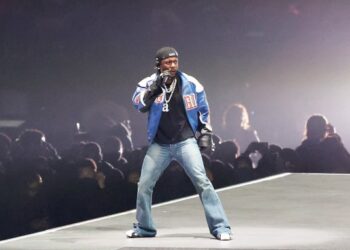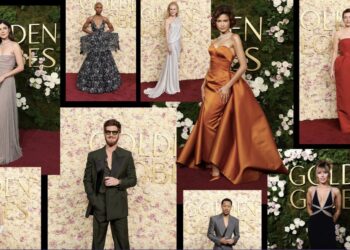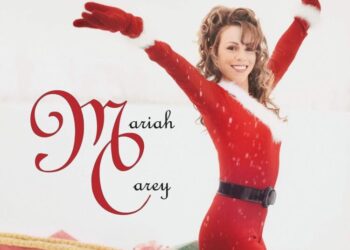There are more than 300 million internet users in the United States, yet not all of them get to enjoy the speeds that they deserve and pay for every month. Internet speed is essential for success. Take gaming, for example. If your internet connection is not fast enough to support the quick time events fired on the web, chances are that you will lag behind your competitors and eventually lose the game. Similarly, if your bandwidth delivery is sub-par, then you won’t be able to stream your favorite episode online in HD or let alone, run your business from home. Most of the ISP services like Cox internet furnish the best possible speeds in the market. However, if you’re stuck with a less-remarkable provider, then you can use the following tips and tricks to speed up your internet connection without a problem.
Restart the Router
A simple device restart works like magic. Routers are gateways that make wireless internet connectivity possible. Since they deal with heavy traffic and data transmission every second, routers can get jammed easily if not looked after properly. The easiest way to relieve the tension and give a refreshing boost to your internet connection is to turn off the router, leave it be for a few minutes and then turn it back on. Some routers also come with programmable timers that monitor the system activity and schedule device restart based on it.
Check Your Connection
Sometimes, devices are not plugged in accurately. This creates room for lags and sub-optimal performance. So, inspect the internet wiring closely and fasten the plugs carefully. While you’re at it, check the network hardware for wear and tear. If you have a DSL, cable, or fiber-based internet, then you might experience network deterioration over time, since wired connections are susceptible to environmental damage. Call for a replacement instantly and have a technician fix up what is broken.
Re-Position the Router
The placement of a router has a huge impact on its signal distribution. If you place your router closer to a wall, inside a cabinet, or in direct range of a physical obstruction, then it might not work properly or push enough high-speed bandwidth throughout your home. Similarly, if you position your router next to an electronic device that also runs on wireless frequency, such as a speaker, a baby monitor, a smart TV, or automated fairy lights, then you might experience slower internet speeds due to interference. So, to avoid black spots and for even signal distribution, pick up your router and put it somewhere in the middle of your house, or in an open space.
Switch Frequencies
The latest routers usually work on two main radio frequencies or ‘bands’, i.e. 2.4 GHz and 5 GHz. These are called ‘dual-band’ routers, and for good reason too. The thing about the 2.4 GHz frequency is that it is often over-crowded and used by other wireless devices in the vicinity. Whereas, the 5 GHz frequency on the upper side of the spectrum is relatively free and open for signal transmission. So, if you have a dual-band router, you can switch the frequency to 5 GHz during peak usage hours and experience faster wireless speeds.
Invest in a Wi-Fi Booster
Another great option is to purchase a good Wi-Fi booster or extender for wall-to-wall connectivity. Such a device amplifies the Wi-Fi signal of your router and extends its range to cover even the dullest spots in the house. You can buy a high-quality Wi-Fi extender for under $50.
Try Ethernet
Though wireless internet connections have their own merits, Ethernet is the best contender for heavy, web-intensive usage. Why? Because an Ethernet cable is more capable of transmitting internet speeds in their entirety than over-the-air networks. You can connect this cable to a laptop, a PC, a smart TV, or a gaming console for direct bandwidth access. It is also cheap, so you can afford it easily and speed up your internet connection within seconds.
Protect Your Internet
Security is an important factor when it comes to internet speed. If your Wi-Fi is open and unprotected, then a neighbor might hog it without you knowing, or a hacker might take advantage of it and slip into your network in the worst-case scenario. The presence of these entities might reduce internet speed and create unnecessary lags. So, one, protect your Wi-Fi by putting a strong password on it. Two, update the firmware of your router to resolve bugs in the system and get the newest security patches. And, three, be careful with whom you share your Wi-Fi access.
Bonus Tip: If nothing else works, get an upgraded plan from your internet service provider, which offers more speeds and unlimited data. Try to use the signature router sent by your ISP for optimal performance.
Wrapping Up
By using the aforementioned tips, you can speed up your internet connection and surf the web without facing any hurdle.